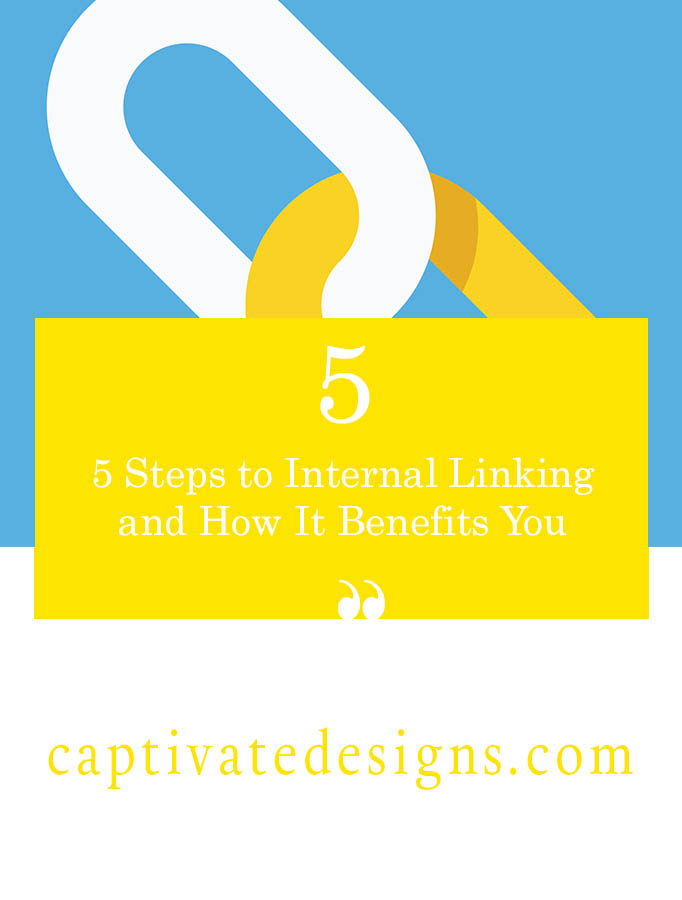
The concept of internal linking might not seem particularly complicated on its surface. After all, an internal link is simply something that connects one webpage on your site, to another webpage on the same domain.
However, on closer inspection, learning the best practices of internal linking, mastering the theory, and engaging in the practice can help to improve your SEO efforts, establish your brand within the top pages of search results, and make the overall user experience in your website more appealing to customers, by simplifying navigation.
When done properly, and with caution, internal linking is a powerful SEO technique, particularly for those who are engaging in content marketing, social media marketing, and other popular digital techniques. However, it can be difficult to determine which steps you need to take to ensure you’re getting it right – first time around.
Why Do We Use Internal Links?
According to Jason McGovern from Starcom, we use internal links because they’re one of the few effective methods available that site owners can adapt to tell visitors, and Google, that a particular content page has value and worth. In other words: an internal link from a popular piece of content can connect to a less active page that we may need to generate extra traffic.
Beyond that, there are also other reasons why you might use internal linking as part of your digital strategy, for example:
- Linking provides your readers with options for further reading. Like up-selling a product with similar, or complimentary items, linking can connect your audience to other pieces of content that they might appreciate on relevant, or corresponding topics – while promoting older copy at the same time.
For instance, you might attract a visitor to your website by creating a particularly compelling meta description. But once they’re on your site, and once they’ve seen the goods, what then?
- It helps to enhance your ranking for particular keywords. For instance, if you want your page to rank for “Internal link guidance”, and you have a page that contains that guidance, you can point people to that page using relevant anchor text – sending a clear signal to Google that this page is relevant to search users in need of Internal link guidance.
- It helps Google crawl your site. Internal links in articles, blogs, tag pages, and categories help Google to index your pages more efficiently, meaning that it can address your website in the most effective way possible.
Why Is Internal Linking So Important?
We’ve established why people use internal linking on their websites – but not why this strategy is considered to be such an important part of your digital marketing efforts. Perhaps one of the most important things to look at in this regard – is the value of internal linking to SEO.
If we keep in mind that a search engine’s ultimate goal is to present its users with the very best pages on the web about a particular topic, then it needs a way to determine which pages are more valuable than others. While inbound links are like other sites telling Google that they vote for your website to rank higher on search engine pages, internal links are similar to voting for yourself and letting search engines know that you think your content is valuable.
Though it’s usually best to have more people than just you saying your content is great – if you don’t start by promoting your own copy, then the search engines might have a tough time distinguishing your pages as the best on the web. Internal links are therefore valuable because they signal the importance of your content, while passing on a certain degree of link authority.
As the link authority of each of your web pages is shared through your website, the value of your blogs, articles, and other linked pages will become more obvious to search engines, helping you to rank well and bring in additional traffic.
So How Can You Leverage Internal Linking?
If you’ve decided by this point that internal linking seems like a good idea for your website, then you’ll need to figure out how to leverage internal linking effectively for your business.
While determining exactly how you should insert each link into your content strategy will be a matter of personal preference and careful consideration, the following 5 steps should help you to stay on the right track.
Step 1: Create Lots of Content
If you want a website that’s rich in valuable, relevant internal links, then you’re going to need a lot of internal pages that you can link to. In other words, the first step in making your linking solution a success – is ensuring that you have an effective content marketing strategy in place, complete with regular blog posts, articles, and press releases.
As time-consuming as the process might seem, you simply can’t have an internal linking strategy without content. When you create lots of valuable content, then that content will become linkable, creating a wider network of navigation throughout your website with every link that you add.
Step 2: Use Your Anchor Text
Since internal linking is best connected with your content marketing strategy, it makes sense to use anchor text to direct readers from one page in your website to another, rather than relying upon them to click images, or graphics. Image links can be fine, so long as they are properly alt-tagged, but the proper use of anchor text helps you to build up your keyword ranks, and ensures that your audience is using internal links to find the content they want and value.
Try to avoid using optimized anchors that sound stunted or out of place, and instead, use natural fragments of sentences that relate to the linked webpage as anchors.
Step 3: Go Deeper with Your Links
The deeper you infuse your internal linking strategy into your website, the better your results will be. Though it may seem like a good idea to constantly link back to your contact page, or homepage, the truth is that most sites already have way too many of these links for their own good. If you want to strengthen the overall SEO of your site, then you need to spread your links out to other parts of your website, including corresponding blogs, item pages, and articles.
When choosing when and where to drop a link, try to avoid the most obvious pages on your website that browsers can find relatively easily – and without your constant help. Your navigation menu probably has plenty of links to the pages you want to bring focus to, which is why the best links in your content are the ones that take your readers deep within the structure of your site.
Step 4: Make it Natural
It can be all too easy to get lost in the focus of SEO when creating an internal linking strategy. However, it’s important to remember that good internal linking requires you to place a constant focus on the need to add information and value.
One of the best benefits of internal linking, is that it can help to improve the level at which your customers interact, and engage with your website. After all, if your customer sees something that interests them within the paragraphs of an existing blog, and finds that there’s a link leading to further information, they’re likely to click that link, and spend more time browsing your website. Just remember that you need to make the link as natural as possible if you want to avoid scaring readers off with anchors that are too obvious, or irrelevant.
Step 5: Be Reasonable with the Number of Links
Finally, remember that as useful as linking in your website can be – that doesn’t mean you need hundreds of internal links in your content. In fact, Google’s instructions demand that you’re reasonable when considering the number of links, you actually want to include.
Of course – that in itself presents something of a problem – as it means figuring out what a “reasonable” number of links actually equates to. While many different people have attempted to answer this question, the truth is that nobody knows the exact amount for sure.
Internal linking is complicated, and the number of links you spread throughout your webpages and websites will depend largely on the amount of information you have to share on any given topic. Just try to make sure that your audience isn’t being tempted to click away from a webpage every couple of sentences – or this could break up the flow of your work.
Making Internal Linking Work for You
Internal linking can be a fantastic solution for building SEO, consumer engagement, and improved user experience on your website – but it’s only successful when you know how to do it right. Take the above advice to heart, and remember to stay updated with the latest news, algorithms, and guidance provided by Google on the subject, and the chances are that you’ll find internal link building to be less overwhelming than it originally seemed.
You might even decide to go back and audit previous pieces of content, to make your internal link building strategy more robust.