
How do you know if your investment in Search Engine Optimization (SEO) is paying off?
The key is setting SEO KPIs and monitoring your SEO Metrics once you have started implementing your SEO strategy.
KPIs (Key Performance Indicators) are measurements of success that let you know how well you’re meeting your campaign objectives.
When it comes to reporting on the success of your SEO campaign, SEO KPIs and SEO metrics will ultimately help you determine whether or not SEO is paying off for your organization.
In this guide, we are going to take a closer look at the most important SEO KPIs and metrics you should be using to track your SEO performance.
We will cover the following SEO KPIs and metrics:
- Organic Impressions
- Keyword Ranking
- Organic Search Traffic
- Leads from Organic Search
- Sales from Organic Search
- Organic Conversion Rates
- Organic Click Through Rate
- Organic Page Views
- Bounce Rate
- Lost Clicks
- Backlinks
- Domain and Page Authority
- Local Visibility
Next, we are going to breakdown each SEO metric so that you understand what each means and why you should be tracking them.
SEO Tracking Tools you will need to track SEO KPIs and SEO metrics
- Google Analytics
- Google Search Console
- Open Site Explorer by Moz
- Google My Business
- SEMRUSH
1. Organic Impressions
Organic impressions simply means the number of times your web pages show up in organic search results (such as Google) for queries.
Because search engine optimization tends to take time to produce results, organic search impressions can be an early indicator of success.
Your organic search impressions can be measured in Google Search Console (GSC) for search traffic from Google, or Bing Webmaster Tools for search traffic from Bing. I’ll focus on Google Search Console here, since Google accounts for over 65% of all organic searches.
Here’s a guide on how to set up Google Search Console.
To view your organic impressions, take the following steps.:
- Login to your Google Search Console account
- Click on performance or search result in the left side panel
.
- Select the time period for which you would like to view your organic search impressions
This will show the total impressions for all the keywords for which you’re ranking for. To see impressions by your individual keywords, simply scroll down.
You can also pull up the number of impressions for an individual keyword by applying a query filter and entering a specific query or keyword.
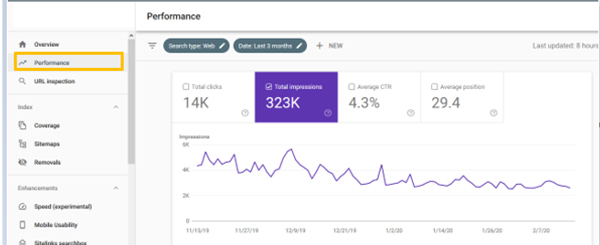
2. Keyword Ranking
On Google Search Engine Result Pages, there are 10 organic results, which goes from position 1 to 10 on the first page, 11 to 20 on the second page and so on.
Of course, there’s also the famous position zero for some searches that result in Featured Snippets.
Tracking your keyword ranking is an early indicator of success. However, I want to caution you over obsessing too much about keyword ranking.
Remember: high ranking is only as good as the traffic that it brings you.
You don’t want to focus on rankings obsessively, because your focus should be on your main KPI, which is usually leads or sales.
However, when you’re just starting to optimize for a keyword, impressions and your keyword ranking will let you know if what you’re doing is starting to pay off.
There are a couple ways to track your ranking:
- Use an SEO tracking tool
- Google Search Console
I have tried a lot of free and paid keyword ranking tools, and I have found SEMRUSH position tracking tool to be the most accurate.
I have found the ranking known as position in Google Search Console to be inaccurate; however, if you do not want to pay for a tool, you can turn to GSC to gauge your ranking.
To view your keyword ranking in GSC:
- Login to Google Search Console
- Click on Performance
- Select the date range for which you wish to see your ranking
- Ensure you check the Average Position box at the top
- Scroll down to see your keyword ranking for each individual keyword
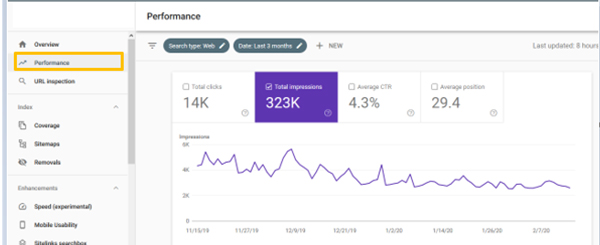
3. Organic Search Traffic
One of the main goals of an SEO campaign is to drive as much organic traffic to your website as possible. Organic traffic is the number of visitors that land on your website via a search engine that is unpaid.
Organic traffic also differs from direct traffic. Direct traffic is visitors who come to your website by typing the URL of your site directly into a browser.
Two of the main ways to view your organic traffic is via Google Search Console or via Google Analytics.
We recommend checking both, but by using Google Analytics, you can better understand the on-site behavior of your organic traffic and how well it converts.
According to Google, sessions are a group of interactions by a user within a specific time frame. Typically, Google Analytics’ default session is 30 minutes.
To use this metric to measure the success of your organic traffic campaign, you will want to use sessions from different periods. It can be week-over-week, month-over-month, or even year-over-year.
To set the date range you want to compare the performance of organic traffic, go to the Organic Search page and select the date in the top right.
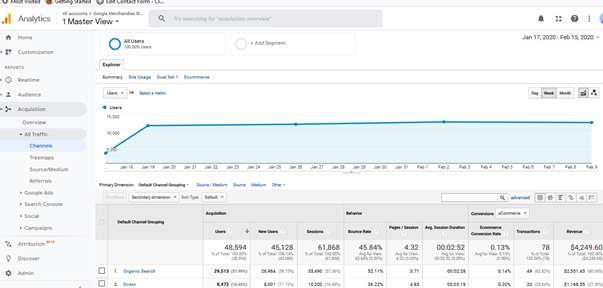
4. Leads From Organic Search
If your goal is lead generation, then leads from organic search will most likely be one of your most important SEO KPI and metric to track.
A lead could be a specific action that you want a user to take on your website; e.g. request a quote, schedule a demo, book an appointment, request a proposal.
To successfully track leads from organic search, you will need to set up conversion tracking on your website. You can do this by setting Goals in Google Analytics (access a guide on how to setup and install Google Analytics here, including setting up Goals).
Once you have setup conversion tracking in Google Analytics, you can view leads received from organic search by taking the following steps.
- Login to Google Analytics
- Go to Conversions
- Under Goals select Overview
- Add a Segment for Organic Traffic
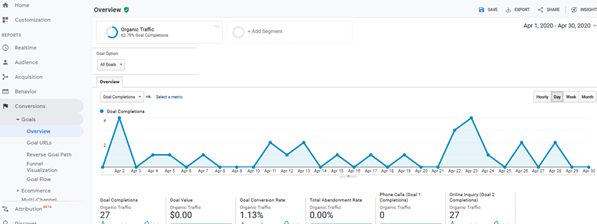
5. Sales from Organic Search
If you have an e-commerce website, then sales from organic search will be an important KPI.
Of course, you have to ensure you have e-commerce tracking set up.
This can also be done through Google Analytics.
When setting up e-commerce tracking in Google Analytics, after adding the tracking code, you will need to turn on e-commerce tracking. You can follow the steps here to do so.
To see sales in Google Analytics, you can take a similar path as referenced above to see leads, except you would need to click on E-commerce.
However, I wanted to share an alternative that can also help you gain greater insight.
- Login to Google Analytics
- Click on Acquisitions
- Click on All Traffic and select Channels
- Next, click on Organic Search
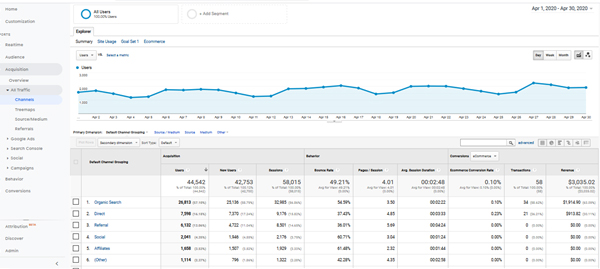
Next, over to the right next to conversion, you can toggle between e-commerce conversion or any other conversion goals that you have set.
You will also be able to add secondary dimensions, such as landing page, to gain greater insight into your organic pages and how they are performing.
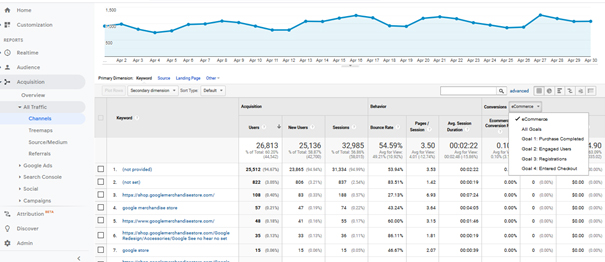
6. Organic Conversion Rate
Your organic conversion rate is the total number of conversions (goals) completed on your website divided by the total number of visitors to your website.
This is a key metric, because it lets you know how well your SEO campaigns are performing, whether you’re performing below or above average and if there’s opportunity for growth.
After seeing how your organic traffic is performing, or the percentage of organic traffic you are receiving, you need to know the quality of that traffic.
Just because you are getting organic traffic doesn’t mean that traffic is converting into leads or sales for your organization.
To see your organic conversion rate, you will still need Google Analytics.
However, you need to have a goal or goals set up in Google Analytics for you to successfully track your conversions.
Common organic conversion goals include:
- Email signups
- Phone calls
- Website sales
- Form submissions
To learn how to setup goals in Google Analytics, refer to our Guide on how to setup and install Google Analytics.
To view your organic conversion rate:
- Login to Google Analytics
- Go to Acquisition
- Click on Channels
- Click on Conversions to the right – you can select all conversions to see the overall conversion rate for all the goals you set, or you can select a specific conversion goal to see the conversion rate for that individual goal
- To see your organic conversion rate by source (specific websites such as Google, Bing, etc.) click organic search to view traffic by specific search engines
.
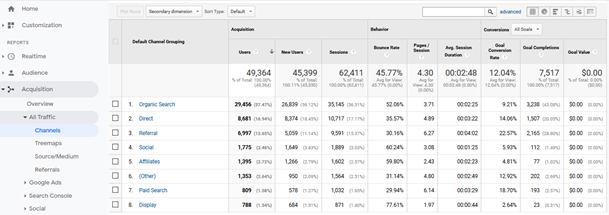
7. Organic Click Through Rate (CTR)
Organic click through rate is the percentage of clicks received from organic search divided by the total number of organic impressions.
An organic impression occurs every time your web pages are displayed in the search engine result page.
A click is counted when someone clicks on your search engine result link to get to your website.
Organic CTR is based on a number of factors, including the position that you’re ranking, your page title, meta description, URL and structured data.
A high CTR means more website traffic. By tracking your organic CTR, you can ascertain whether there’s an opportunity for you to get even more traffic by improving your CTR.
A recent study by Advanced Web Ranking found that a position 1 ranking in Google organic search results, gets at least 4X the amount of traffic as position 5.
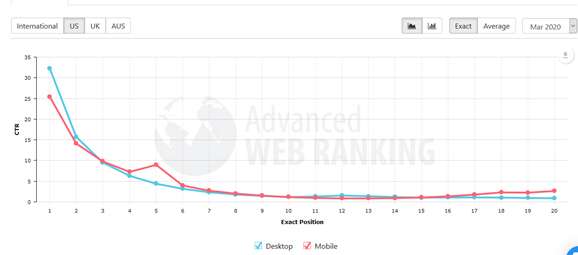
How to track your organic CTR?
You can access organic CTR in Google Analytics under Acquisition>Search Console>Queries if your Google Search Console account is linked to Google Analytics.
However, my preference is to review organic CTR in Google Search Console, because you can easily identify pages with low CTR that may present an opportunity for growth, and also because I often find the Google Search Console data in Google Analytics to be inaccurate.
To access your organic CTR in Google Search Console:
- Login to Google Search Console
- Click on Performance
- Select the date range you would like to review CTR for
- At the top, check Average CTR
- Scroll down to view the CTR for each individual keyword
What’s particularly useful in Google Search Console is that you can apply filters to identify the pages that are ranking in position 10 or lower so that you can specifically view the CTR for those pages to see if they have a bad CTR.
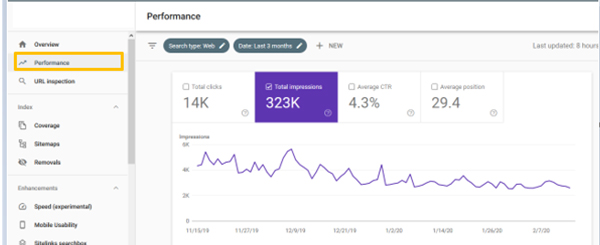
8. Organic Page Views
Page views are the total number of pages viewed.
Google explains organic page views as follows:
“Analytics separates traffic that arrives on your site through a search engine result from the traffic that arrives through other referring channels, like a paid advertisement or another site that links to yours.”
To isolate your organic page views, you will need to create a segment. A segment is a group of visitors with a common trait; in this case, they all came to your website via organic search.
To create a segment to view your organic page views:
- Go into your Behavior Report
- Click on Site Content
- Click on All Pages
- At the top of your report, click Add a Segment
- Scroll down, select Organic Traffic and click Apply
You should now be able to view your organic traffic, total page views and page views per page.
Be sure to select the time period for which you would like to see your page views.
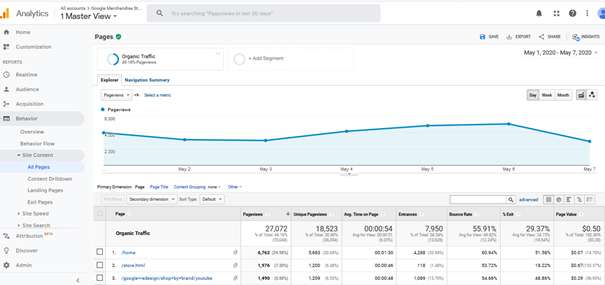
9. Bounce Rate
Bounce rate is the percentage of visitors who came to your website and left without viewing any other page.
Bounce rate can be an indicator of user engagement and whether or not a visitor finds your content useful.
However, it’s important to look at bounce rate on a page level. Here’s why: If your goal is for visitors to come to your website and get your phone number (which is on the homepage) and your homepage shows a high bounce rate, that may not necessarily be an issue, since your visitors are achieving the goal that you want them to take.
However, if you notice that, on your service pages, there’s a high bounce rate when the path to conversion for visitors who visit your service page is to go on to the testimonial page and maybe request a proposal, that could indicate a deeper level issue with that page.
To view your website organic bounce rate:
- Head back to Google Analytics
- Go to Acquisition
- Click on the All Traffic tab
- Next, click Channels and in the fourth column – you will see your overall bounce rate for paid, organic and more.
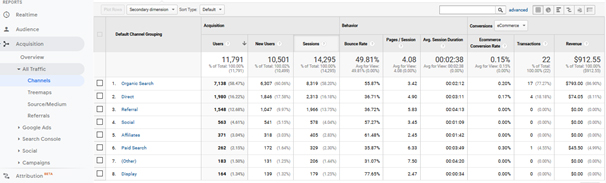
To view the bounce rate of individual traffic.:
- Go to Behaviors
- Click on Site Content
- Click on the All Pages tab
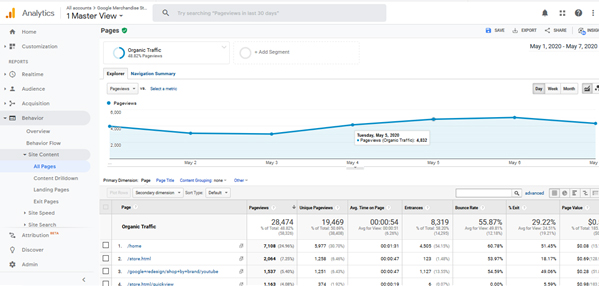
To view bounce rate specifically for organic traffic, simply click Add Segment at the top of the page and select Organic Traffic as a segment and hit Apply.
10. Lost Organic Clicks
There are two types of loss organic clicks:
The first type is where you show up in searches, but you’re not generating clicks – usually due to feature snippets or knowledge panels.
The second type of lost organic clicks is for keywords you have a history of getting clicks for and then your clicks for those keywords start to drop.
I’m specifically referring to the second type of clicks.
In Google Search Console, you can easily discover which keywords are losing clicks by comparing your clicks to the previous month or period.
This is an opportunity to make improvements on keywords that you were already ranking for and getting traffic but for a number of reasons (such as a drop in ranking, changes in page titles, business seasonality) you’re losing clicks.
To view your lost clicks in Google Search Console:
- Login to Google Search Console
- Click on Performance
- Select Total Clicks
- Click Date Range
- Go to the Compare tab
- Select the date range or period you would like to compare and click Apply
- Scroll down to see the difference in clicks for the time period you’re comparing
- Click on the Difference column to see your positive difference (clicks gained) or negative difference (clicks lost)
11. Backlinks
Backlinks are links from other websites to your website. It also happens to be one of the most important SEO ranking factors. For this reason, you will want to track the number of backlinks pointing to your site.
If you are trying to outrank your competitors, then you need to aim to have at least the same amount or greater backlinks than they do, coupled with ensuring you have a close to perfect on-site optimization.
When embarking on a backlink acquisition campaign, it’s important to understand that the relevance and quality of the backlinks you get matters, as well as the authority of sites linking to you.
There are a couple of ways to view your backlink profile:
- Use Google Search Console
- Use a Backlink tool, such as MOZ Open Site Explorer
To view your backlinks in Google Search Console:
- Login to Google Search Console
- Scroll down to Links
- Backlinks are referred to as External Links in Google Search Console
Under external links, you will see a list of the sites that are linking to you. On the right is your internal links; i.e. links from pages on your website to other pages on your website.
12. Domain and Page Authority
Domain authority (DA) is a search engine ranking score that predicts how well your site will rank on search engine result pages (SERPs). The score typically ranges from 1 to 100.
Multiple factors are used when calculating domain authority, including the number of total links and the root domains. That particular score can then be used when tracking or comparing the ranking strength of your site over time.
What is a good domain authority?
If your site has many high-quality links, then it has a strong domain authority, and vice versa. A new website usually starts with a domain authority of one.
However, since domain authority is simply a predictive metric used to see how your site can do well in search engine results, you shouldn’t focus solely on having a very high domain authority score.
What you want to do is check the domain authority of your competitors and try to have a higher score than them.
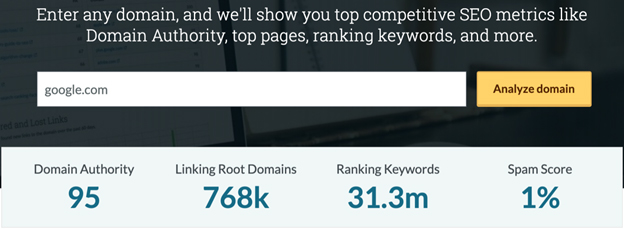
On the other hand, page authority (PA) predicts how well a particular page of your website will rank on search engine results pages (SERPs). It also ranges from 1 to 100.
Page authority is based on data pulled from your web index and takes into account a number of factors. It enlists the help of a machine–learning model to formulate the algorithm that best correlates with rankings across many SERPs that the system predicts against, and then produces the score using that specific calculation.
How page authority is scored
As we have mentioned above, page authority is scored on a 100-point logarithmic scale. This essentially means that it is easier to improve your score from 20 to 30 than it is to improve it from 70 to 80. The algorithm used to compute page authority constantly changes; thus your score can fluctuate occasionally.
Domain authority vs. page authority
While domain authority is used mainly to measure the predictive ranking strength of your domains or subdomains, page authority is used to measure the strength of individual pages of your websites.
Both domain authority and page authority can be checked in Link Explorer.
13. Local Visibility
In Google Search results, there are 3 types of results: paid ad, local 3 pack for local search (local SEO Campaign) and organic.
If you have a local SEO campaign going, you may want to track this metric to ensure that your unpaid traffic is coming from the right audience; i.e. your local audience.
Google provides several local SEO metrics including:
- Google Maps rankings
- Google My Business Insights: Shows how many times your pages appear in search engine results, number of phone calls
, and directions.
- Session Location: Shows the cities where your web sessions are to gauge the amount of organic local traffic your site receives
.
To track your local visibility, login to your Google My Business Account and click on Insights.
Final Words
Google is constantly making changes to its SEO ranking factors. But regardless of how you look at it, you need to keep up with the changes, or you risk being left behind.
It’s a good idea to review your SEO metrics at least once per month.
Choose the metrics that matter most to your organization and track them, and once you are able to gain insight, take action – it’s the only way that you will optimize performance and results.
Keep in mind that it’s natural for rankings to fluctuate and that may affect some of your metrics. So, don’t be too quick to make changes to your website unless you are experiencing a drastic drop.