
Search engine optimization (SEO) is one of the top ways a website receives traffic, yet many businesses miss out because they don’t know where to start with SEO.
Search engine optimization doesn’t have to be overwhelming; in fact, it’s easier than you think. In this article, I have outlined the simple, actionable steps that you can take to get started with SEO now.
Step One: Discover what keywords you’re already ranking for
Before you can improve your SEO results, you need to understand where you are.
What is a keyword?
A keyword is a word, phrase, or string of words that a user typically enters into a search engine as a query to find what they are looking for. For example, if you search for “SEO training NYC” in Google, “SEO training NYC” is a keyword.
Finding out what keywords you are already ranking for:
- Allows you to focus on the low-hanging fruits to increase your ranking
- Helps increase your click-through rate and your website traffic
Step 2: Ensure your website is setup in the Google Search Console
To discover what keywords you are ranking for, you will need to ensure that your website is set up in Google Search Console.
Google Search Console is a free tool by Google that helps you monitor the health of your website through a wide variety of tools and reports. You will get information on just about every aspect of your website in order to monitor and improve your website’s SEO.
Check to see if you’re already setup in Google Search Console
Step 1 – Go to https://developers.google.com/search
Step 2 – Login, you will need a Google account for this
Step 3 – Check to see if the website you would like to optimize is listed as a property. If it is, it means you are already set up. However, ensure that your primary domain is added. For example, does your website default on yourwebsite.com or does it default on www.yourwebsite.com? These are considered two separate versions of your website, so it’s important to ensure the primary version is the one being tracked.
If you’re set-up, great job; you’re on your way to SEO success!
How to setup Google Search Console if it’s not setup
- You will need a Google account
- You can also use Gmail, Google+
- If you don’t have a Gmail or Google+ account
- Go to Google.com
- Click Sign In in the upper right
- Click Add Account
- Then, Create an Account
Setting up your Google Search Console Account
To verify your website you have several options. The first is the recommended method. Simply follow the steps to verify your website.
- Verifying your website (recommended method)
- Download the HTML verification file
- Upload the file to your website’s root directory
- Confirm successful upload of the site
- Click Verify in your Google Search Console Account
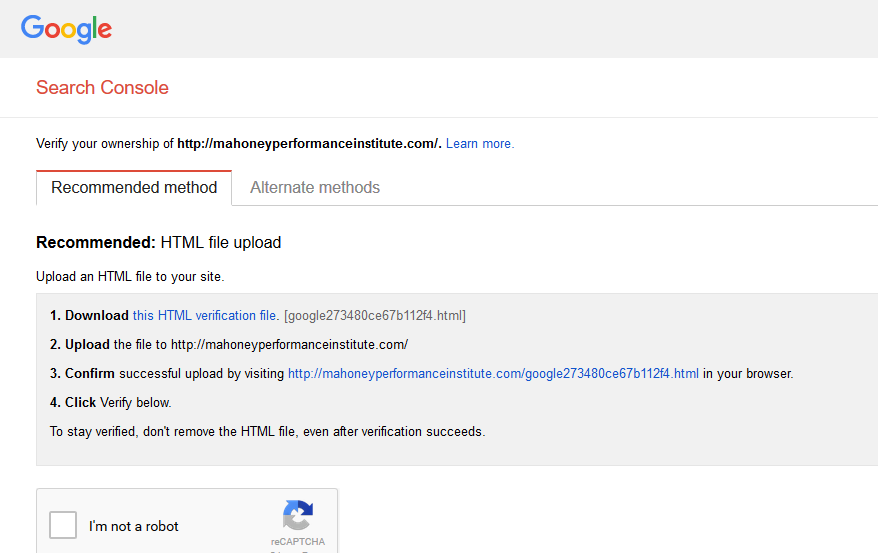
An Alternative Method for Verifying Your Site
You can verify your website by selecting one of the following options
- Adding an HTML Tag provided by Google to your website homepage
- Logging in to the account where you purchased your domain
- Logging in to your Google Analytics account
- Using your Google Tag Manager account
Select one option and follow the prompts to continue the verification process.
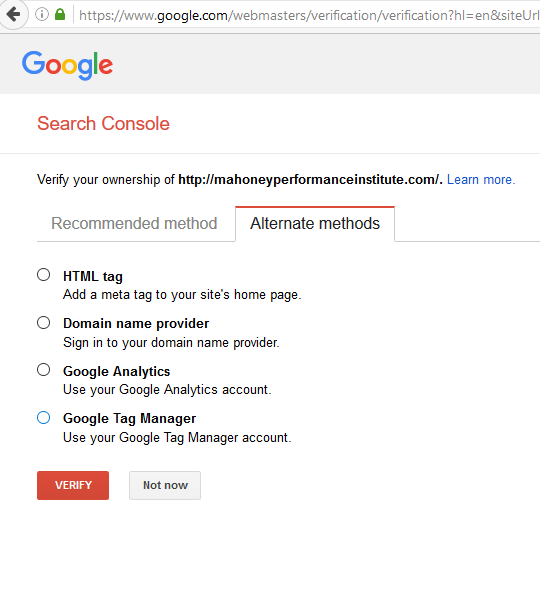
Congrats! Your website is now verified by Google, and you can now monitor your website’s SEO and get notifications directly from Google on things like broken links, website errors, hacking, and so much more.
You now know where to start with SEO. However, there are additional steps that are critical to earning higher rankings, more website traffic, and generating leads. If you need help, contact us about our Small Business SEO Services.
Save