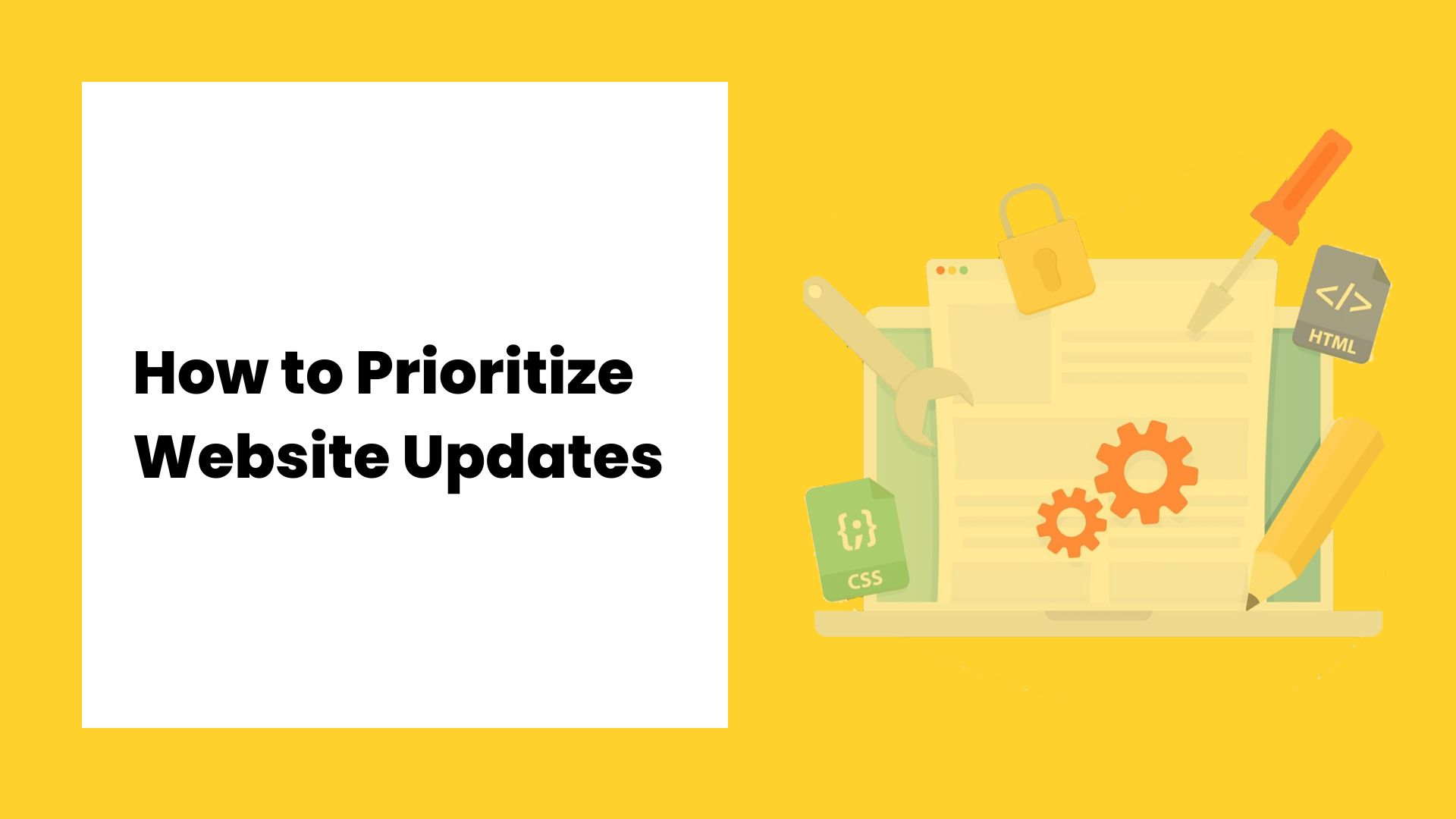
Your website is a living entity that requires constant tweaks and updates to attract and engage your customers. But which updates should you prioritize? Where should you focus your efforts when it comes to improving your website?
There are countless aspects you can update on your website, and prioritizing is crucial. Generally, website changes fall into two categories:
- Big changes
- Small changes
For instance, some updates are straightforward, like making content changes, while others involve significant maintenance, such as integrating new features or addressing security and bug fixes. The impact of these updates can vary significantly. This guide will help you understand how to effectively prioritize your updates to improve your visibility in search engine results, ultimately leading to more traffic and sales.
Plot Your Costs and Benefits
Before making any changes to your website, weigh the costs and benefits. Ensure that the benefits outweigh the costs, so you’re not wasting time and resources on changes that won’t make a significant impact. Prioritize updates based on their potential impact on your website’s performance and budget.
Cost and Time vs. Results
When considering a website update, think about the return on investment (ROI) for your time and cost. What marketing benefits are you anticipating from the time and cost you’re investing? Compare your intended results with your efforts, considering the specific changes you’re making and the goals you’re aiming to achieve. For example, some updates may significantly boost your search engine rankings, while others may subtly improve user engagement or conversion rates.
Understand the Costs: Time, Money, or Both
Before starting any website update, understand the costs and time involved. Website updates can require money, time, or both, depending on the type of change. For example, a website redesign or programming update often requires hiring a web designer or developer, incurring both time and monetary costs. However, if you can conduct the update in-house, such as updating text or images with an internal team, the primary cost will be time.
Here are some examples of website updates and their associated costs:
|
Type of Update
|
Example
|
Cost Associated
|
|
website content changes
|
Updating blog content or other text and images
|
Time required
|
|
Website re-design
|
Re-designing the website homepage layout
|
Design or development costs
|
|
Website design changes
|
Changing color scheme
|
Design costs
|
|
Website programming changes
|
Adding a new e-commerce functionality
Adding or integrating a new feature
|
Development costs
|
What Is Your Intended Outcome?
Before beginning any website update, clarify your intended outcome. Common goals for website updates include:
- Increasing traffic
- Increasing conversion rates
- Easing management
- Aligning internal team politics
For example, if your goal is to increase traffic, focus on updates that will drive more visitors to your site, such as optimizing content for search engines or running targeted ad campaigns. If your goal is to improve conversion rates, prioritize updates that will turn visitors into paying customers, like optimizing the checkout process or enhancing calls to action.
If your goal is to ease management, consider updates that make your website more efficient to maintain, such as implementing a more flexible content management system (CMS) that simplifies content updates or adding tools that streamline administrative tasks. For aligning internal team politics, you might prioritize updates that ensure all stakeholders are satisfied, such as incorporating feedback from various departments into the design or functionality or making changes that reflect the preferences of influential team members to foster a more collaborative environment.
Does Marketing Benefit Align with Your Goals?
It’s crucial to identify your goals and focus on strategies that align with those goals. Ask yourself, “Do these marketing benefits align with my goal?” This ensures that your efforts are directed towards updates that will have the most significant impact on your business.
Prioritization Framework: Setting Your Priorities
Setting priorities can be challenging, but a prioritization framework can help you identify critical updates and set priorities effectively.
Identifying Critical Updates
First, identify critical updates essential to your website’s functioning or those that significantly impact user experience. These may include:
- Security updates: Address vulnerabilities to protect your website and user data.
Setting Update Priorities
Use a prioritization framework to set your update priorities. Consider frameworks like:
RICE Framework:
Priorities are based on Reach, Impact, Confidence, and Effort.
Example: If you have a list of potential updates, such as adding a new blog section, improving site speed, and redesigning the homepage, you would score each update based on:
- Reach: How many users will be affected by this update?
- Impact: How much will this update improve user experience or business outcomes?
- Confidence: How confident are you in the estimated impact and reach?
- Effort: How much time and resources will this update require?
After scoring, you might find that improving site speed scores the highest on reach and impact with reasonable confidence and low effort, making it a top priority.
Value vs. Complexity Framework:
Considers the value of an update versus its implementation complexity.
Example: Plot potential updates on a matrix with value on one axis and complexity on the other.
-
- High Value, Low Complexity: Updating meta tags for SEO might fall here, making it a quick win.
-
- Low Value, Low Complexity: Minor design tweaks that don’t significantly impact user experience might be here.
-
- Low Value, High Complexity: A complex update like integrating a rarely-used feature might fall here and can be deprioritized.
Prioritize updates that offer high value with lower complexity first, ensuring you’re focusing on changes that provide the most significant benefits with manageable effort.
Stack Ranking:
Ranks updates in order of importance.
Example: List all the updates you’re considering and rank them from most to least important based on your business goals.
- Optimize Page Load Speed: Important for reducing bounce rates and improving engagement.
- Update Product Descriptions: Necessary for improving conversion rates but less critical than site-wide technical improvements.
- Add New Blog Content: Useful for SEO and engagement but can be deprioritized if other critical updates are needed first.
By stack ranking, you can clearly see which updates should be tackled first based on their relative importance.
By using a prioritization framework, you can ensure that you address the most important updates first, efficiently using your time and resources.
Test for Uncertain Outcomes
If you’re uncertain about the outcomes of your website updates, testing can provide clarity. Testing allows you to see how updates will affect your website’s performance and user experience. One effective way to test your website updates is through A/B testing. It involves creating two versions of a page (version A and version B) and directing traffic to each version to see which performs better in terms of conversions. Doing this will help determine which version of the page is more effective at achieving your goals.
Conduct Content Audits and Analyze Traffic
Conduct thorough content audits to identify the strengths and weaknesses of your current content. Analyze your website’s traffic and rankings using tools like Google Analytics to understand your website’s performance.
Gather Post-Launch Feedback
After updating your website, gather feedback from users to identify any issues or areas for improvement. Tools like Hotjar and User Testing can help you get valuable user insights.
Consider a Complete Redesign
If you reach a point where incremental updates no longer yield significant improvements, it may be time for a complete website redesign. A redesign can enhance your website’s performance, increase user engagement, and boost your ROI.
In summary, continuously updating your website is crucial, but prioritizing those updates based on costs, benefits, and intended outcomes will help you make informed decisions and achieve your business goals more effectively.